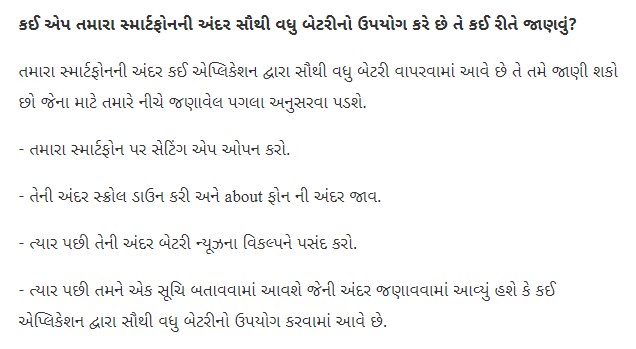WHATSAPP JOIN
Highlight Of Last Week
- Indira Gandhi National Old Age Pension Scheme – Indira Gandhi National Old Age Pension Scheme – (IGNOAPS) app
- STD 12 RESULT DECALRED WILL DECLARED SOON
- Ghare Shikhiye June 2020 Std - 4 PDF File By GCERT,Gandhinagar.
- Google Duo:High Quality Video CallsBest apps for video call
- 2006 pahela na varg 3 ane varg 4 na karmchariyo ni mahiti aapva babat paripatra
Search This Website
What causes your smartphone's battery to drain quickly?
Battery Saver - Fast Charging is an application that helps you optimize, speed up, and clean up your phone & App Lock. This is a Speed Booster, optimizes the system, cooler the CPU, cleans memory, saves battery when used, and speeds up the charging process.
Key features of Battery Saver - Fast Charging - App Lock include:
App Lock - App Protector: You can lock any application on your phone, to access those locked apps will need a password. This is a feature to ensure your privacy for sensitive applications that you do not want anyone to know
Phone Booster: Eliminate background and resource-hungry applications to speed up your phone
Junk Cleaner: Scans all system cache, app cache, log files, temp files and apk obsolete files and recommends removing them from your phone, freeing up memory and running your phone faster than
Battery saver: Scan and remove running apps that drain your battery in a few simple steps, when your phone is running low on battery power, the app will prompt you to save battery power by removing apps run in the background
In today's time, smartphones have become an integral part of our body. And no matter how much you use it, no matter how big the battery is, the smartphone won't last very long. The battery has a very short time which is measured within a certain charging cycle.
This means that it takes a certain amount of time to fully charge and fully discharge. And if you think that just playing a game or watching a movie or browsing the web can destroy most of the battery, then you are wrong. There are many other reasons why your smartphone's battery drains so fast and those are the reasons given below. -Looking the battery for a long time
display brightness - keep GPS on - Internet ads - apps running in the background. -Wrongly charging How to know which app uses the most battery inside your smartphone? You can find out which application uses the most battery inside your smartphone for which you have to follow the steps given below. - Open the Settings app on your smartphone. - Scroll down inside and go inside the phone. - Then select the Battery News option inside it. - You will then be shown a list of the applications that use the most batteries.
Why does the battery run low even when you are not using a smartphone? The reason why your smartphone's battery drains so fast even when you are not using your smartphone is that there is a lot of it in the background. And if your smartphone's battery is depleted, it can be depleted even when it's not in use.
Is it okay to charge a smartphone all night? The smartphone name is very smart in the fact that your phone is not just given to take and when your phone is fully charged it will know and they will not let the current pass and when it reaches the permit it will get on its own. Just goes off. And even if you put your smartphone in charging all night, it stops at four after reaching a certain level. And then when the battery starts to eat down it automatically starts charging once again. And you should always use the wire that comes with it to charge your smartphone.